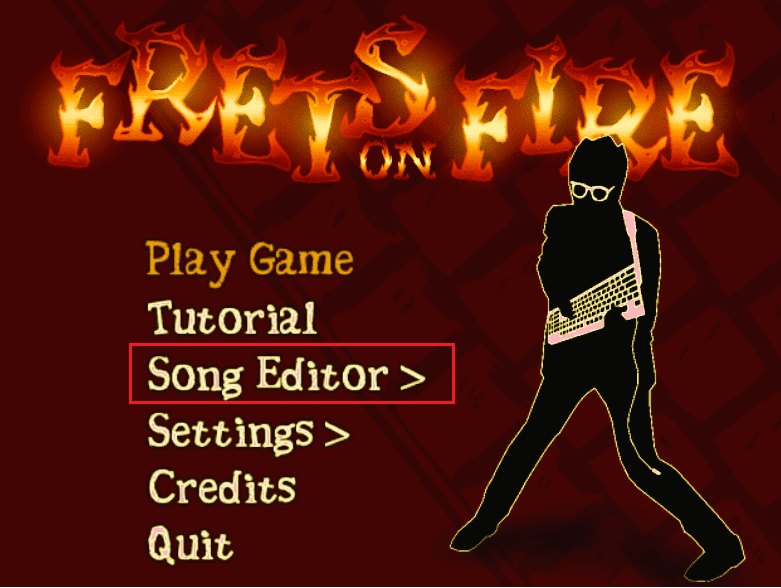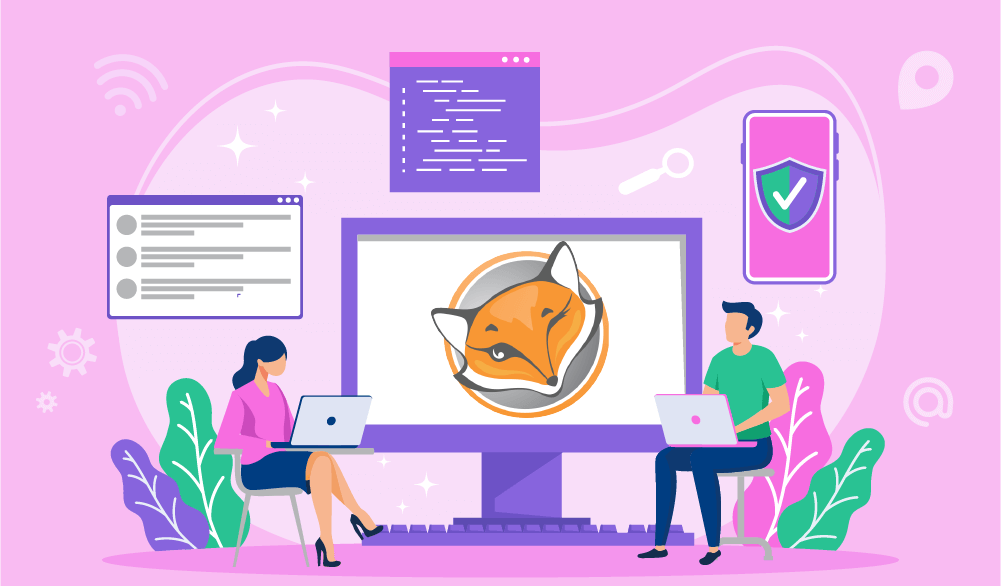Hey my friends, how are you? Who remembers the Guitar Hero days and misses them? Back then, until mid-2006, there was another similar game called FRETS ON FIRE (I have a video of me playing it here: https://www.youtube.com/watch?v=J_D9t6EmJqw). This game, in addition to the Guitar Hero base, has something really cool: the opportunity to include your own songs! That’s right, the game is open source and allows you to edit, manipulate, create and install new songs in different difficulties to play with your friends! Ever since I made the video on the channel, some people have been asking how to run it on Windows (the video was made on Linux). So this post is to provide the links to their documentation and download, okay? This is their fan forum. Any topic related to updates or compatibility issues can be found there. But the Windows or Linux version works based on Python. This simplifies things a lot. If you don’t want to run the executable directly, you can install Python and use a few commands like pip install, according to their documentation. Download the files with a pip install from the requirements and run, and voilà! It will be running.
The official link is here: https://fretsonfire.sourceforge.net/
Comment if we missed anything and we’ll find a way to incorporate it! Cheers and let’s study!